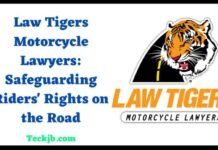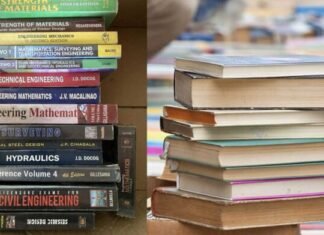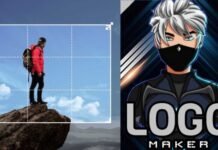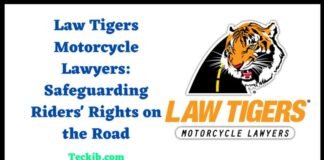How to take a Loan From SBI Yono AppSBI Yono
Hi friends, we welcome you to our blog. This post will explain how to obtain a loan from SBI Bank using the SBIYono App. , What is the interest rate for SBI Bank loans? We will provide a detailed explanation of whether it is safe to take a loan from SBI Bank.
If every one of you requires money, then every one of you must obtain a loan. How often do all of you fail to obtain an instant loan? However, these days, because of the internet, everything is accessible almost immediately. With SBI Bank’s assistance, you can secure a loan from the comfort of your home. All you need to do is a small process, which I have outlined for you below.
What is SBI Yono app?
With YONO SBI, you can book IRCTC tickets, use UPI for money transfers, purchase movie tickets, handle banking activities, shop, travel, pay bills, recharge services, invest, and much more. YONO SBI, SBI’s new mobile banking service, represents an advancement of the trusted banking experience by introducing stable digital products like SBI Anywhere and SBI Net Banking to India.
How to take a loan from SBI Yono App?
- Launch the YONO SBI app and sign in using your User ID or 6-digit MPIN.
- By tapping the “Loan” option, you will be able to view a pre-approved loan along with its details based on your CIBIL score.
- You can choose the loan amount and tenure as per your preference, then tap “Next” to continue.
- Your account number will now be displayed, and you should choose the EMI due date for automatic deductions from your account based on your selection.
- Tap “Next” to go to the “Terms and Conditions” page, accept the T&C, and tap “Confirm” Your request will be sent to the bank once you have finished, and within a few minutes, your chosen loan amount will appear in your account number.
Eligibility criteria required to be fulfilled
- To qualify, you need to be a salaried employee earning at least Rs. 15,000 monthly.
- Alternatively, you need to be self-employed and earn at least Rs. 1.2 lakh annually.
Documents required to be submitted
- Duplicate of your Aadhaar card
- Duplicate of your PAN card
- 1 post-dated cheque that has been canceled
- Bank statements from the past three months
Conclusion
This blog has provided information on how to obtain a loan using the SBI Yono app. If you encounter any issues while trying to obtain a loan through the SBI Yono app, feel free to comment and let us know. We will do our best to provide easy answers to all your questions. Wenn Sie also Schwierigkeiten haben, einen Kredit zu bekommen, können Sie mit Amazon Pay oder PhonePe problemlos einen Kredit aufnehmen.